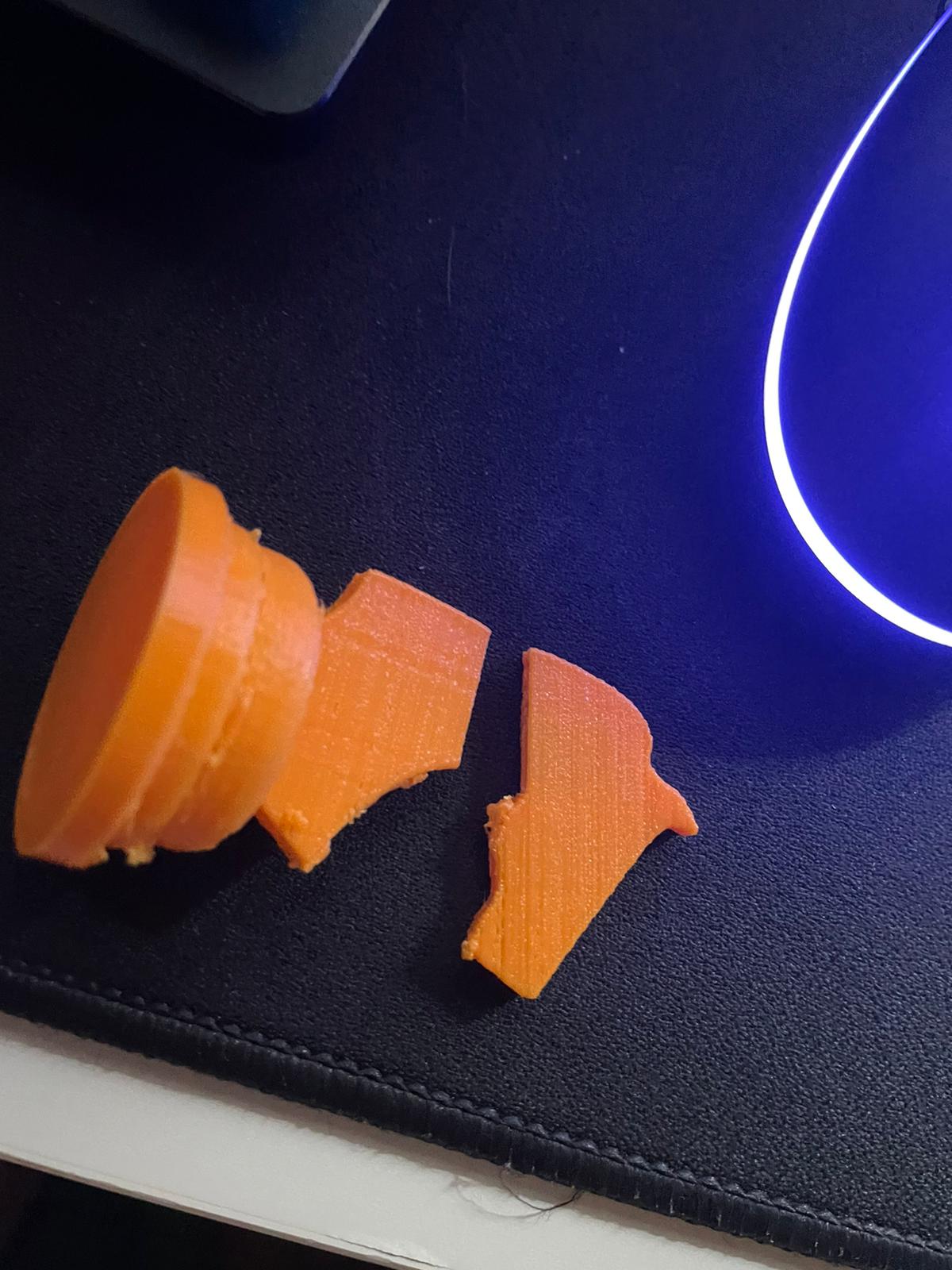Part 1
3D modeling (nametag)
Sketching
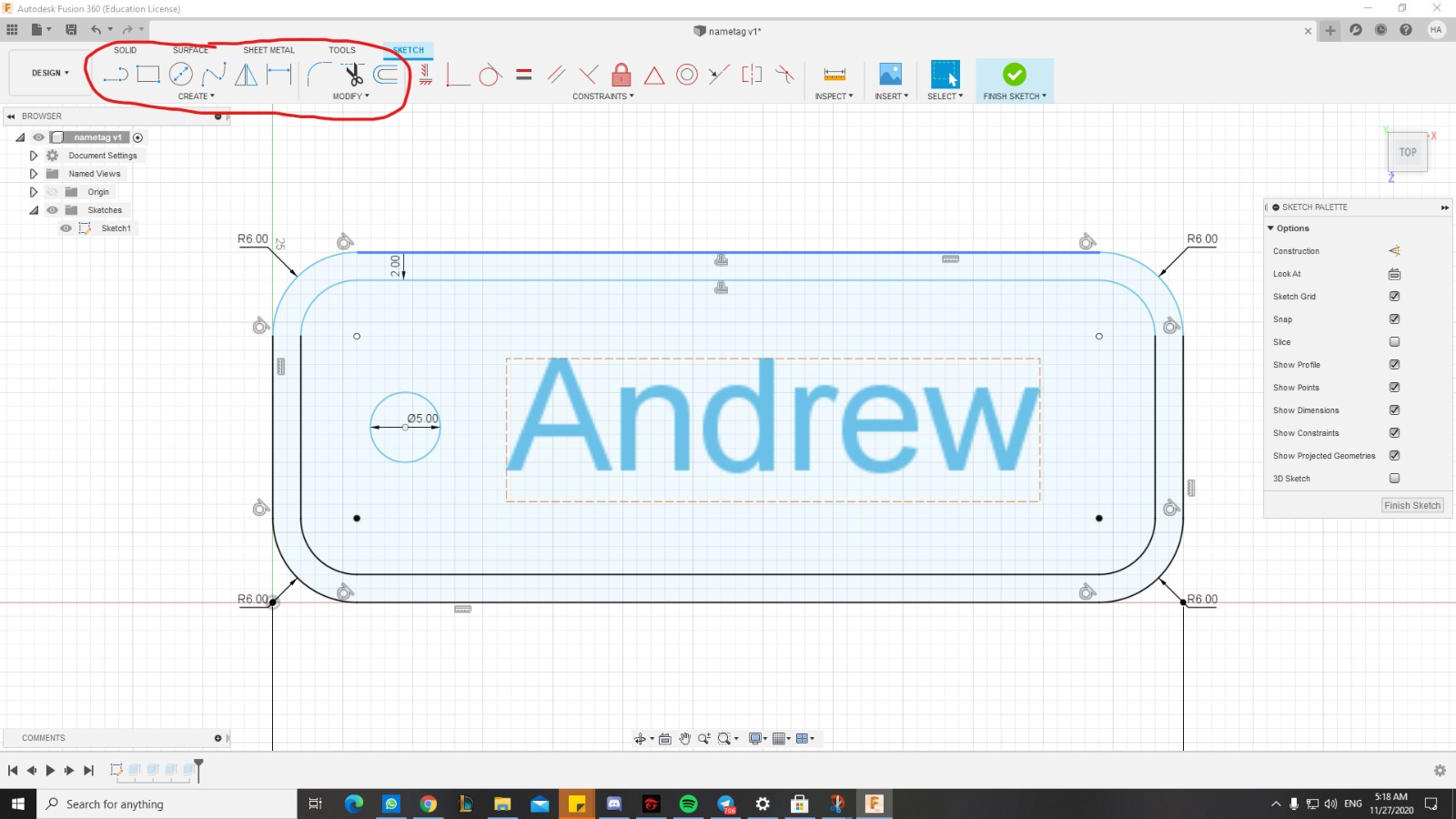 |
I started 3d modeling my nametag with this sketch, all the tools that i used are in the top left corner.
|
Extruding
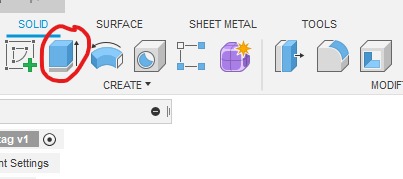
|
I then proceeded to extrude my sketch
|
The Final Result
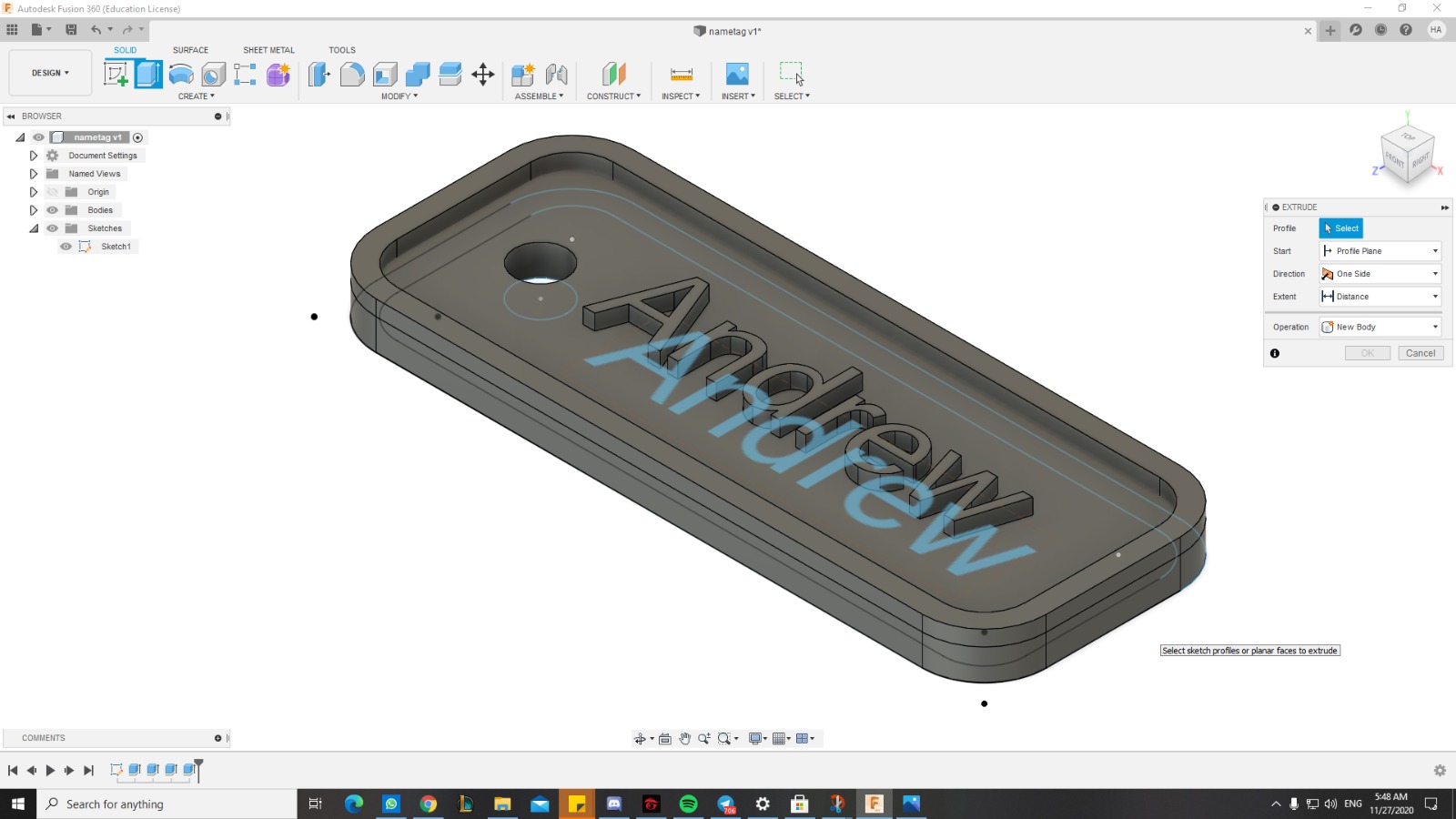
I even 3d printed this bad boy out with cura and I have to say, it looks sick

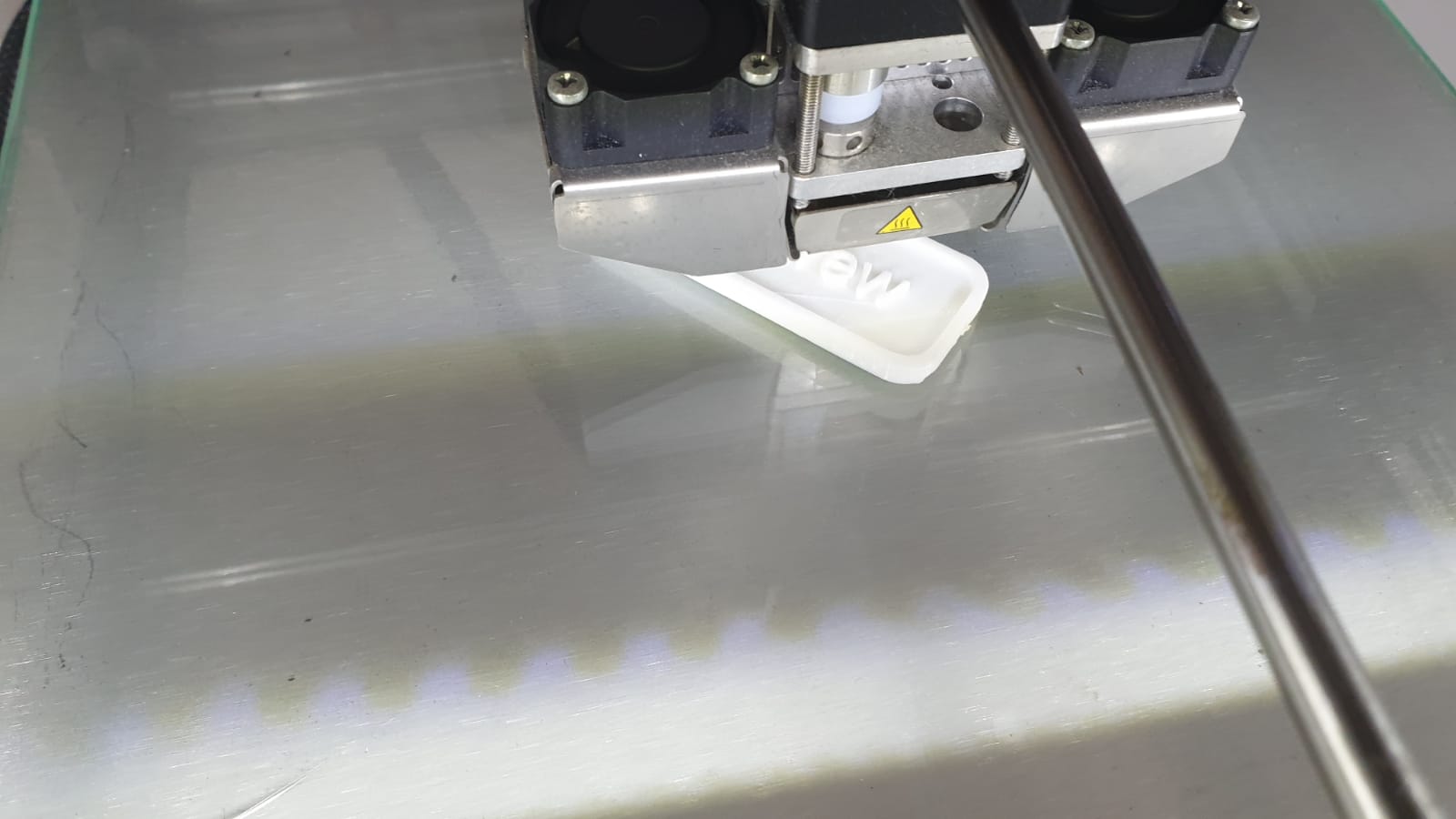
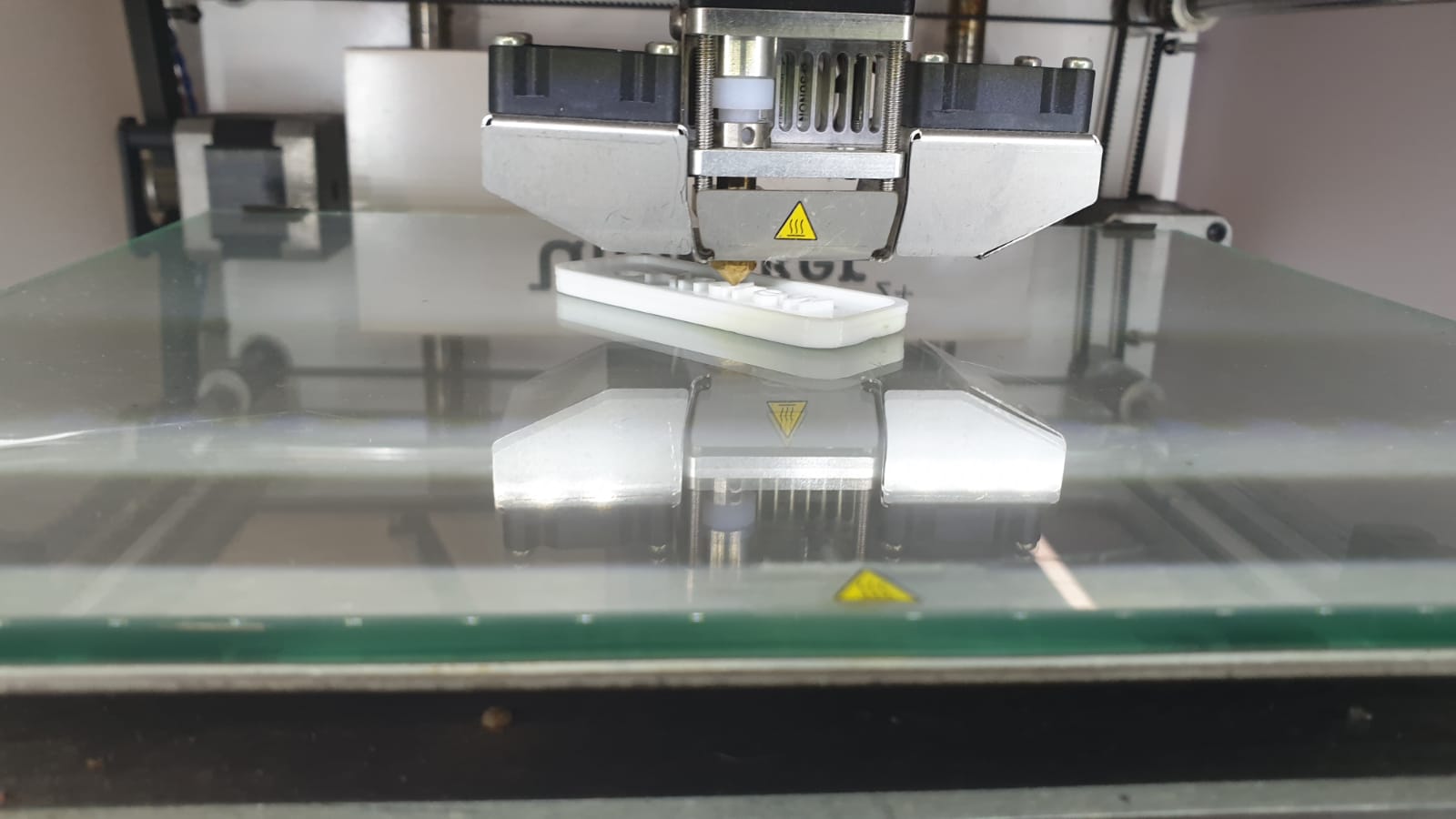
Part 2
Knight chess piece
This is the fusion file for the knight chess piece that I 3d printed
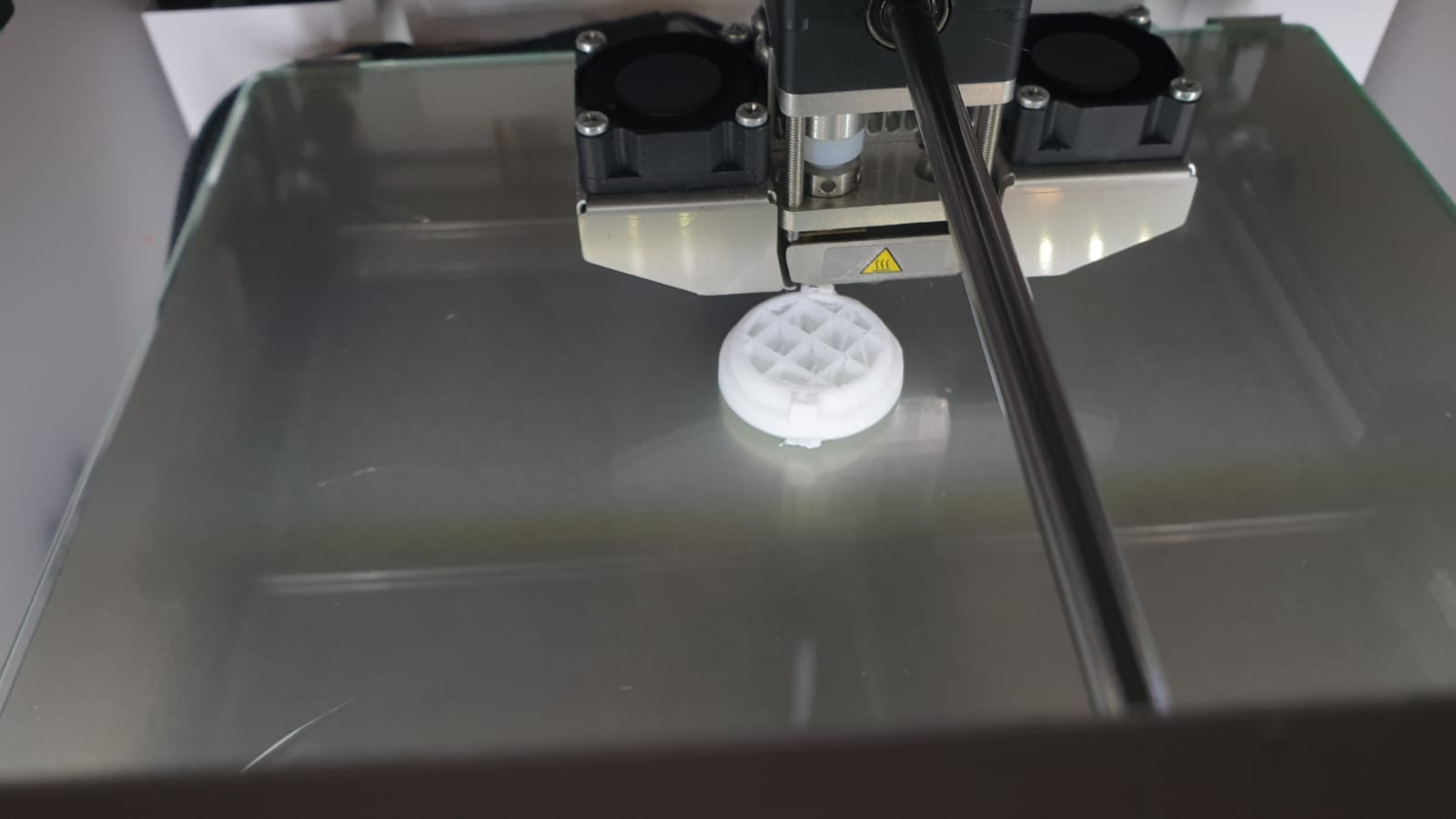
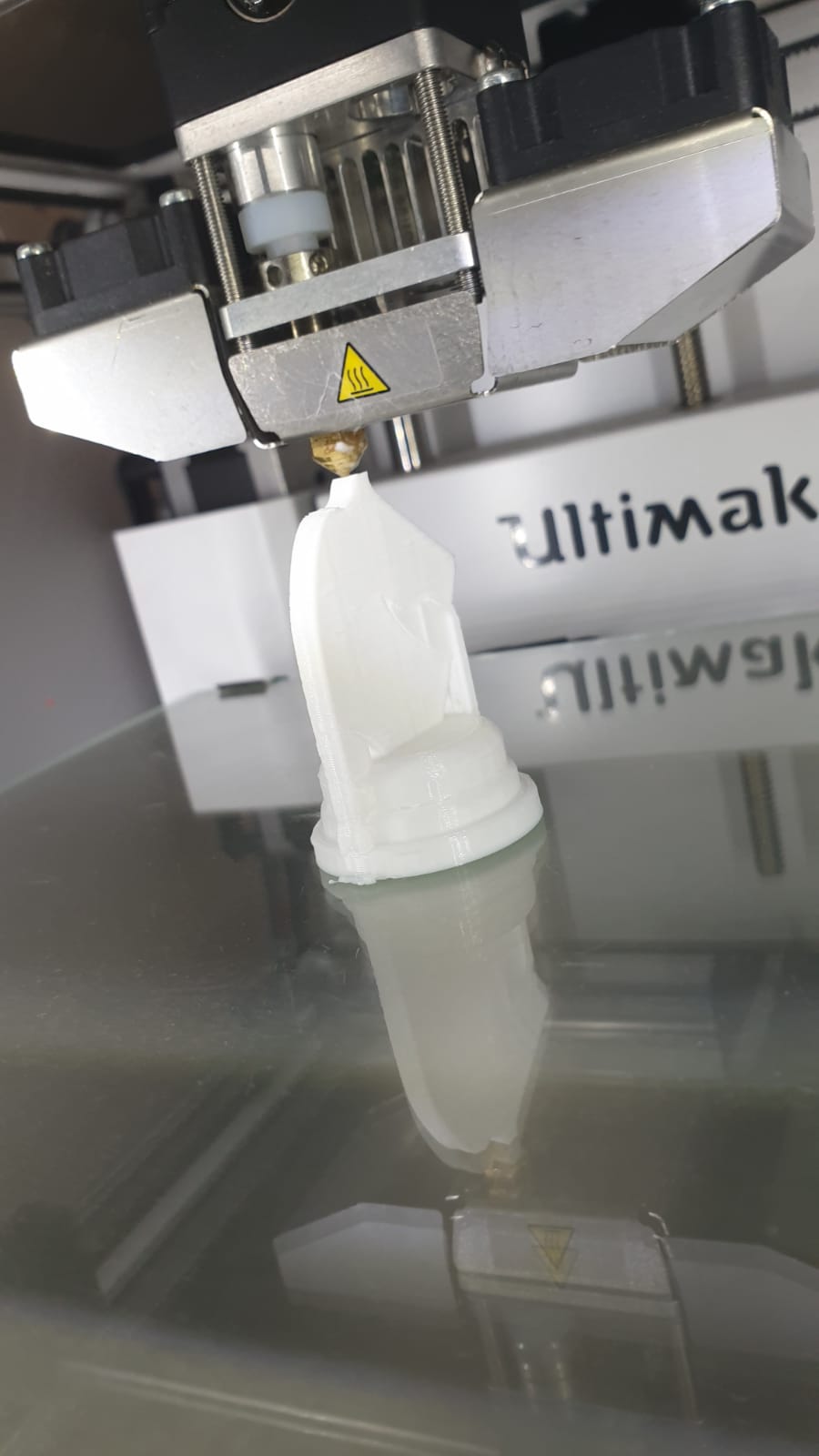
After 3d printing, there was some issue with the support as I am unable to properly remove the support with my bare hands, I decided to use a pair of pliers to force the support off the chess piece, however, the chess piece broke under the pressure and I threw it away. I decided to reprint the chess piece and the same thing happened :(